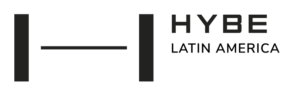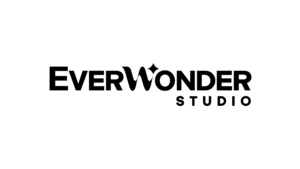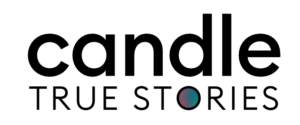Working Remotely- Online Collaboration & Remote Workforce
The COVID-19 pandemic brought one positive to the workforce – it taught us all how to work remotely and successfully collaborate online. Yet, keeping up this remote workforce takes, well, work.
Believe me, we understand this at Critical Connexion. We have employees around the globe, so we have a clear understanding of what it takes to successfully collaborate remotely. And, we also know the challenges and consequences of not collaborating effectively. Missed deadlines, decreased productivity, and disgruntled employees can all result from ineffective online collaboration in the remote workplace.
Luckily, we have three strategies to help you and your team collaborate effectively online: Effective and clear communication, choosing the correct collaboration tools, and leading by example with productive meetings are all key to running a remote workforce successfully.
1. “Over” Communicate Clearly
Communication is the most important strategy in successful remote collaboration, so you want to communicate clearly – and often. Now, overcommunication doesn’t mean repeatedly contacting your employees or micro-managing their work. No one wants to have a babysitter as a boss! This first strategy isn’t about excessive micro-managing or repeated check-ins. Instead, we’re talking about how you formulate your communication.
What we mean here is taking time to read, and re-read, your communication so that it is clear and concise. You are essentially going the extra mile with your communication by taking the time to word your messages so that every word matters. Brevity is key here!
You also want to make sure your communication always encourages follow-up questions. When we communicate via email or text, our recipients cannot hear our tone or see our facial expressions. This lack of nonverbal cues is ripe for confusion or miscommunication. Let your employees know you welcome follow-up questions or comments to avoid confusion or miscommunication.
Remember that miscommunication doesn’t just lead to disgruntled employees but could also lead to missing important deadlines or misinterpreting the goals of your organization. Your main responsibilities are to first be clear in your communication, and then be receptive to questions or concerns.
Subpoint: Determine Communication Practices!
This is an important subpoint because you need to establish clear communication practices that direct how your team actually communicates with one another. This may mean determining what applications to use (more on that below), if there are certain times when to and when to not communicate (not everyone wants to hear from you on a Sunday), and what personal communication is acceptable and unacceptable.
If your company is like Critical Connexion, you may have employees in different times zones across the country or globe. So, your co-workers cannot just stop by your desk to ask a quick question or pop into Zoom for a quick meeting if it is 2 a.m. their time. If you are balancing time zones and schedules, consider sharing your calendar and having your employees share their calendars so everyone has an easy way to set up a quick meeting, if necessary.
2. Collaborate in the Cloud and Beyond
There are so many collaboration tools available for remote work that it is all but unnecessary to meet face-to-face in the same room (and time zone!). Moving your collaboration to the cloud can be as simple as setting up a Google Drive, Microsoft 365, BOX, Last Pass, or Dropbox for your team. These are great tools for simple collaboration tasks and communication; if you are managing operations or customer relationships and financials, you will want cloud-based software that is more advanced, like NetSuite.
If you invest in the right collaboration tools, you will save time from having to ask each other for the latest version of a document or when a draft will be completed. Using real-time collaborative editing documents and spreadsheets allow you to work on an assignment with a co-worker half the globe away, at the same time.
Cloud tools make things easy to keep track of revisions, changes, and deadlines of projects. Yet, other tools that go beyond the Cloud that we have found to be useful for remote collaboration include:
- Instant messaging – Slack, Microsoft Teams, Viber, and Google Chat are just some of the instant messaging tools out there today that allow you to communicate with your team in real time. If you are having a hard time organizing your communication with various team members, give one of these tools a try.
- Video conferencing – I cannot stress this enough – use video conferencing whenever you can! We all learned the term “Zoom” from COVID, and video conferencing tools like Zoom, Microsoft Teams, and Google Meet are the best way to meet face-to-face via a remote collaboration setting. It doesn’t matter where you’re located (although take note of time zones!); these tools are great for face-to-face communication and screen sharing for PowerPoint presentations or collaborations. Not only that, but you can even record quick 10–15-minute videos as tutorials to keep everyone on track.
- Project Management – Many companies have touted tools like Asana and Trello, which allow your team members to collaborate on projects from beginning to end with every task noted along the way. You can assign tasks to individuals with set deadlines, track their progress, and connect documents via Google Drive to make it easy to see what is on track and what may be falling behind.
3. Lead By Example By Taking Charge of Productive Meetings
Just because you and your team are meeting remotely, and some employees are working from the comfort of home, doesn’t mean they want meetings that last half a day. It is your job to master the skills of holding productive meetings so that everyone on your virtual team feels their time is respected. Here are three things you can do to master the art of meeting productivity:
- Have a meeting agenda sent BEFORE the meeting: Setting up an agenda will ensure your meeting has a structure and stays on task. You will want to send the agenda out ahead of time and make sure each agenda item has talking points so that an item that should take 10 minutes doesn’t take an hour.
- Appoint a meeting leader: This is probably you, but it doesn’t have to be. The main task of the meeting leader is to make sure everything stays on track based on the agenda. It is okay to say to someone, “that is not relevant to this agenda item” and move back to the topic at hand.
- Take notes/minutes: You should have one dedicated person in charge of taking accurate meeting notes for each meeting. These notes should summarize all the important items and ideas discussed, who discussed them, and anything that could be important to reference in the future.
Without a proper meeting structure, your meeting may be too long, miss major points, or focus too much on points that aren’t relevant to the discussion (or the work being done). Having a poor meeting structure could also damage your team’s self-esteem. Not only that, but you may even look at your agenda beforehand and realize the tasks can simply be done via email! No meeting required!!
One Final Note – Redefine the Term “Urgent”
If you were brought up on the expression “time is money,” you will need to readjust to the world of asynchronous communication and what determines “urgency” when collaborating remotely. Real-world, face-to-face urgency and remote, virtual urgency are two totally different things. Remote collaboration goes beyond the 9 to 5 workday, which means you need to redefine your expectations of what it means to need something RIGHT NOW. “Right now” to someone else may mean in an hour or two, or four.
You can redefine the term immediate by being clear on what you need as soon as possible and what platform you will use to request something needed. Just because you send a spreadsheet to a coworker at 6 a.m. your time doesn’t mean they will see it and respond immediately. This spreadsheet could sit on their desktop for hours if they are working on other projects and don’t realize the urgency of your document.
If you have emergencies here and there, you can set up a formal chat forum for that purpose. Just don’t overuse it – it is like putting your entire conversation in ALL CAPS or in all bold – if everything is an emergency, nothing is.
Quick Tip: Take advantage of the subject line in your emails and use phrases like “Action Needed,” “Alert,” “Urgent,” etc. This would help your message stand out especially when action is needed from the email recipient.
In The End…
Clear and concise communication, collaboration tools, and productive meetings are all essential when collaborating in remote work environments. These three strategies will ensure your team communicates, collaborates, and completes tasks effectively and efficiently.
About Critical Connexion:
Critical Connexion is a distinguished business management & consulting firm that focuses on leveraging a foundation of leading finance, HR management, strategic sourcing, risk & operations experts to accelerate brand success for clients.
We specialize in navigating the evolving landscape of corporate growth by adeptly addressing changing systems, process, and people requirements. Recognizing the substantial nature of technology and changing business needs, we ensure that these resources are directed with foresight and expertise. We are your extended partners for business growth, scaling seamlessly and brand elevation.
Contact Us:
Ph: 213-798-6676
Email: [email protected]